华为交换机连接上电脑以后用putty登陆进去后首先进入的交互界面是<huawei>的界面,要进入命令界面要输入“sys”然后回车进入交互界面
常用命令:
q 是退出
dis cu 查看配置
dis th 查看网卡配置(先进到端口才能看)
sys name **** 修改名字
undo 删除命令
vlan 新建vlan
interface Vlanif 22 1.1.1.1 255.255.255.254 配置vlan ip地址
interface Vlanif1 (所有网卡口都是vlan1 设置IP都是配置到vlan1上)
undo port-group 0 (去掉端口分组)
port-group 0(新建分组)
进网卡 interface GigabitEthernet 0/0/48(有编号 48口)
ip route-static 0.0.0.0 0.0.0.0 192.168.1.1 (前面两个0.0.0.0 后面是网关 192.168.1.1是互联地址)
给端口划分组
先进到分组里面 [port-group 0] group-member GigabitEthernet 0/0/1 to GigabitEthernet 0/0/24 (划分多少端口到多少端口)
划分vlan
[port-group 0]port link-type access 建模式
[port-group 0]port default vlan 22 把1-24划分到22vlan上
配置完退出去记得保存 save
交换机设置某个网口的速度
Interface gigabitethernet 0/0/1 #先进入网卡口
qos lr inbound cir 20480 #然后设定速度 下载速度 单位为M
qos lr outbound cir 20480 #然后设定速度 上传速度 单位为M
流程: 先删除原有数据 然后把原来的分组删除掉,新建分组 新建vlan 然后把分组对应到vlan上去
查看所有端口运行状态的命令
display interface brief运行后如下显示
[mrgod]display interface brief
PHY: Physical
*down: administratively down
#down: LBDT down
(l): loopback
(s): spoofing
(b): BFD down
(e): ETHOAM down
(dl): DLDP down
(lb): LBDT block
InUti/OutUti: input utility/output utility
Interface PHY Protocol InUti OutUti inErrors outErrors
GigabitEthernet0/0/1 up up 3.70% 4.69% 0 0
GigabitEthernet0/0/2 up up 0% 0.22% 22 0
GigabitEthernet0/0/3 up up 0% 0.26% 0 0
GigabitEthernet0/0/4 up up 0.05% 0.30% 16 0
GigabitEthernet0/0/5 up up 0.01% 0.22% 0 0
GigabitEthernet0/0/6 up up 1.59% 0.26% 0 0
GigabitEthernet0/0/7 up up 0% 0.22% 0 0
GigabitEthernet0/0/8 up up 0% 0.22% 0 0
GigabitEthernet0/0/9 up up 0.01% 0.12% 0 0
GigabitEthernet0/0/10 up up 0.42% 0.58% 0 0
GigabitEthernet0/0/11 up up 0% 0.22% 0 0
GigabitEthernet0/0/12 up up 0% 0.22% 0 0
GigabitEthernet0/0/13 up up 0% 0.22% 0 0
GigabitEthernet0/0/14 up up 0% 0.22% 0 0
GigabitEthernet0/0/15 up up 0.06% 0.22% 2 0
GigabitEthernet0/0/16 down down 0% 0% 0 0
GigabitEthernet0/0/17 up up 0.01% 0.23% 0 0
GigabitEthernet0/0/18 down down 0% 0% 0 0
GigabitEthernet0/0/19 up up 0.18% 0.36% 0 0
GigabitEthernet0/0/20 down down 0% 0% 0 0
GigabitEthernet0/0/21 up up 0% 0% 0 0
GigabitEthernet0/0/22 up up 0% 0% 0 0
GigabitEthernet0/0/23 down down 0% 0% 0 0
GigabitEthernet0/0/24 up up 0% 0% 0 0
GigabitEthernet0/0/25 up up 0% 0% 0 0
GigabitEthernet0/0/26 up up 0% 0% 0 0
GigabitEthernet0/0/27 up up 0% 0% 0 0
GigabitEthernet0/0/28 up up 0% 0% 0 0
GigabitEthernet0/0/29 up up 0% 0% 0 0
GigabitEthernet0/0/30 up up 0% 0% 0 0允许交换机连接协议定义 先进入aaa协议下面再进行设定
local-user admin service-type telnet terminal ssh http #service-type 后面代表的是协议,有http,telnet,ssh,terminal等连接方式交换机配置个别参数
user-interface vty 0 4 #代表同时可以4个账户连接
authentication-mode aaa #默认为aaa协议
idle-timeout 5 0 #5分钟断开
screen-length 30 #屏幕显示长度
protocol inbound all #这个是最重要的 协议控制要选择全部 inbound
阅读全文
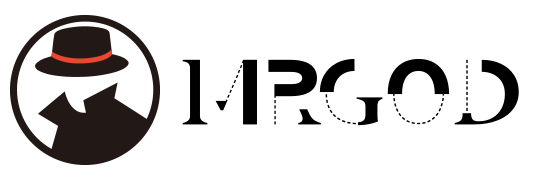 MrGod的博客
MrGod的博客
评论前必须登录!
立即登录 注册